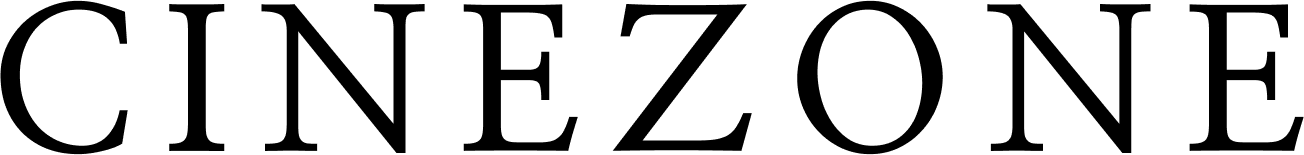In today’s hyperconnected world, smartphones and tablets have become essential tools for communication, work, and entertainment. While these devices improve productivity and offer countless benefits, they can also be sources of distraction, overuse, and even digital addiction. Social media apps, games, and streaming services are often designed to keep users engaged for as long as possible. This is where an app restrictor comes in.
An app restrictor is a software tool or built-in phone feature that allows you to control how much time you spend on specific applications. Whether you’re a parent looking to limit your child’s screen time, a professional trying to stay focused, or an individual concerned about digital well-being, app restrictors can help you regain control of your digital habits.
This comprehensive guide will explain what an app restrictor is, how it works, its benefits, popular options available today, and practical tips for using one effectively.
What Is an App Restrictor?
An app restrictor is a tool designed to limit the use of specific apps on a smartphone, tablet, or computer. It can block access entirely, restrict usage to certain times of the day, or set daily usage limits. For example, you can use an app restrictor to limit social media usage to 30 minutes per day, block gaming apps during work hours, or restrict access to entertainment apps for children after bedtime.
App restrictors are commonly found in two forms:
- Built-in phone features – Both Android and iOS have digital well-being features that act as app restrictors. For example:
- Android: Digital Wellbeing & Parental Controls.
- iOS: Screen Time.
- Third-party apps – Dedicated apps provide more customization, advanced analytics, and stronger restrictions that may go beyond built-in tools.
Why Do People Use App Restrictors?
App restrictors are becoming increasingly popular because of growing awareness about screen time management and mental health. Some key reasons people use app restrictors include:
1. Reducing Distractions
Constant notifications and the urge to check apps like Instagram, TikTok, or WhatsApp can reduce focus. Restricting these apps during work or study hours allows you to concentrate on important tasks.
2. Improving Productivity
By cutting down on unnecessary browsing or social media scrolling, people can free up time for meaningful activities such as reading, exercising, or professional development.
3. Parental Control
Parents use app restrictors to ensure their children aren’t spending too much time on entertainment apps or accessing inappropriate content.
4. Supporting Digital Detox
Many individuals adopt app restrictors as part of a digital detox strategy to improve mental well-being, reduce stress, and promote healthier lifestyle habits.
5. Preventing Digital Addiction
Excessive use of gaming or social media apps can sometimes lead to dependency. Restrictors help establish healthy boundaries.
How Do App Restrictors Work?
App restrictors typically function through a few key methods:
- Time Limits: Allowing only a set amount of daily usage for a specific app. For example, limiting Facebook to 20 minutes per day.
- Scheduled Downtime: Blocking apps during specific hours, such as after 10 PM or during work hours.
- Complete Blocking: Restricting access to certain apps entirely.
- Usage Reports: Providing insights into how much time is spent on apps, helping users make informed choices.
On iOS, the Screen Time feature can enforce app restrictions across all devices linked to the same Apple ID. On Android, Digital Wellbeing offers similar functionality but with slightly different customization options.
Third-party restrictors often come with stronger enforcement mechanisms, such as requiring a password to override restrictions or limiting uninstall options to prevent bypassing the system.
Popular App Restrictor Tools
Several app restrictors are widely used today, catering to different needs. Let’s look at some of the most effective ones:
1. Apple Screen Time (iOS)
- Built into all iPhones and iPads.
- Allows users to set app limits, downtime schedules, and parental controls.
- Provides detailed reports about app usage.
- Syncs across Apple devices.
2. Digital Wellbeing (Android)
- Pre-installed on most Android devices.
- Features include app timers, focus mode, and wind-down mode.
- Allows parents to manage children’s usage with Family Link.
3. Freedom
- Blocks apps and websites across devices (phones, tablets, and computers).
- Ideal for professionals who want cross-device distraction control.
- Offers scheduling and customizable blocklists.
4. Stay Focused
- Available on Android.
- Allows app blocking, screen time control, and usage tracking.
- Offers advanced features like strict mode to prevent bypassing.
5. AppBlock
- Temporarily blocks distracting apps and websites.
- Supports scheduled blocking and “strict mode” for self-control.
- Great for students and professionals.
6. OurPact (Parental Control)
- Popular among parents for managing children’s screen time.
- Allows app blocking, screen time allowance, and location tracking.
Benefits of Using an App Restrictor
The advantages of using app restrictors go far beyond reducing distractions. Some key benefits include:
- Enhanced Productivity – Focus more on work, studies, or hobbies without constant interruptions.
- Better Sleep Patterns – Restricting late-night app usage helps improve sleep quality.
- Improved Mental Health – Reducing screen time lowers stress, anxiety, and social media pressure.
- Family Balance – Parents can ensure kids have more time for offline activities.
- Self-Discipline – Encourages healthier digital habits over time.
Potential Downsides and Limitations
While app restrictors are useful, they aren’t foolproof. Some potential issues include:
- Easy to Bypass: Some users may simply uninstall the app or change system settings.
- Over-Reliance: Relying solely on restrictors without cultivating self-discipline may not solve the root problem.
- False Sense of Control: Some users may set limits but repeatedly extend them.
- Compatibility Issues: Certain third-party restrictors may not work smoothly on all devices or operating systems.
To get the best results, it’s important to pair app restrictors with personal commitment and self-awareness.
Tips for Using an App Restrictor Effectively
- Start Small: Begin by restricting your most distracting apps for short periods, such as one hour per day.
- Be Consistent: Stick to the rules you set and avoid extending limits impulsively.
- Use Password Protection: Some restrictors allow setting a password that only a trusted person knows.
- Track Progress: Regularly review app usage reports to see improvements and adjust limits.
- Combine with Other Strategies: Pair app restrictors with mindfulness practices, offline hobbies, or productivity tools.
- Involve Family Members: Parents can encourage children to see screen limits as a positive step, not a punishment.
The Future of App Restrictors
As digital well-being becomes a bigger concern worldwide, app restrictors will continue to evolve. Future developments may include:
- AI-powered usage recommendations: Suggesting personalized limits based on behavior patterns.
- Cross-platform syncing: Allowing restrictions across all devices seamlessly.
- Gamification features: Turning digital discipline into a rewarding challenge.
- Deeper parental controls: Giving parents more nuanced options for managing their children’s digital lives.
Tech companies are increasingly investing in these tools, reflecting the demand for healthier digital lifestyles.
Conclusion
An app restrictor is more than just a tool to block distractions—it’s a powerful ally in building healthier digital habits. Whether you’re a student struggling to focus, a professional aiming to boost productivity, or a parent concerned about your child’s screen time, app restrictors can help you take back control of your digital life.