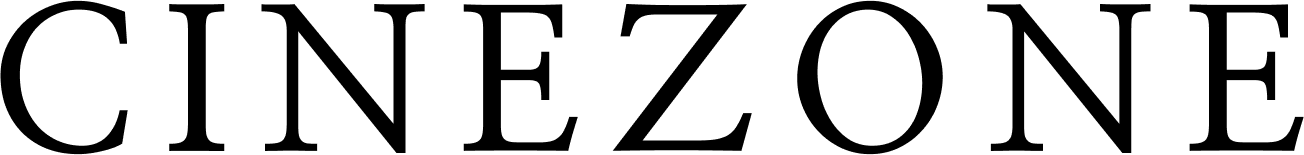In the world of gaming, animation, and modding, there are countless tools that allow creators to bring their imaginations to life. One such tool that has gained recognition, particularly among Source Filmmaker (SFM) enthusiasts, is SFMCompile. Whether you are a 3D modeler, an animator, or a Source engine modding hobbyist, understanding what SFMCompile is and how it works can greatly enhance your creative projects.
In this comprehensive guide, we will dive deep into the concept of sfmcompile, its applications, its benefits, and how you can use it effectively to level up your SFM or Source engine creations.
What is SFMCompile?
At its core, SFMCompile refers to the process or tools used to compile models, textures, and assets for Source Filmmaker (SFM), the popular animation software created by Valve. In the Source engine ecosystem, models and animations need to be compiled into a format that SFM can read, such as .mdl files.
Unlike raw 3D modeling files you might make in Blender, Maya, or 3ds Max, the Source engine requires a specific compilation process to package the model into usable assets. This is where sfmcompile tools come into play.
In simpler terms:
- You design or acquire a 3D model.
- That model needs to be converted (compiled) into a Source-readable format.
- SFMCompile is the process or toolkit that makes this conversion possible.
Why is Compilation Necessary in SFM?
Many new users wonder: “Why can’t I just drag and drop a Blender file into SFM?” The answer lies in the architecture of the Source engine.
The Source engine uses its own system of files:
.mdl– the model file..vtx– vertex data..vvd– vertex animation data..phy– physics collision model.
To make these files from a 3D model, they must first be compiled. SFMCompile bridges the gap between raw assets and engine-ready resources. Without this step, SFM simply wouldn’t recognize your models.
Common Uses of SFMCompile
1. Importing Custom Characters
One of the most exciting uses of SFM is importing your own characters. Whether you’ve created a new hero, a fan-made design, or a realistic avatar, SFMCompile lets you turn that design into a fully rigged model that works inside Source Filmmaker.
2. Porting Models from Games
Many creators use sfmcompile tools to port models from other Source-based games like Team Fortress 2, Half-Life 2, Left 4 Dead, or Counter-Strike: Source. With compilation, these models can be re-rigged and animated in SFM.
3. Adding Props and Environments
If you’ve built a prop in Blender, like a weapon, vehicle, or piece of scenery, SFMCompile allows you to add it into your SFM workspace. Animators rely on this heavily to create more immersive scenes.
4. Fixing Model Issues
Sometimes, community-made models aren’t fully optimized for SFM. By recompiling them using sfmcompile, you can adjust scaling, textures, and collision boxes to ensure smooth animation.
Popular Tools for SFMCompile
Over the years, several tools have been developed to help creators with the compiling process. Here are some of the most commonly used:
- Crowbar
- A widely used tool for compiling and decompiling Source models.
- It allows you to take raw QC files (the script that tells Source how to build the model) and compile them into usable
.mdlfiles. - Also useful for decompiling existing models for learning or tweaking.
- GUIStudioMDL
- An older but still useful tool that provides a graphical interface for the Source compiler.
- Works well for those who prefer a simpler, less command-line-heavy workflow.
- Blender Source Tools (BST)
- While not a direct compiler, this Blender add-on helps create QC files and prepare models for compilation.
- It’s often used in conjunction with Crowbar to streamline the process.
- VTFEdit
- Though primarily for texture conversion, it often works hand-in-hand with SFMCompile since models require textures in Valve’s proprietary
.vtfformat.
- Though primarily for texture conversion, it often works hand-in-hand with SFMCompile since models require textures in Valve’s proprietary
The Workflow of SFMCompile
Here’s a step-by-step breakdown of how most creators use sfmcompile in their workflow:
- Create or Import a Model
- Design your model in a 3D software (e.g., Blender, 3ds Max, or Maya).
- Export the Model
- Export to a format that Source tools can read, such as
.smdor.dmx.
- Export to a format that Source tools can read, such as
- Prepare the QC File
- A QC file is a text script that defines the model’s properties, such as:
- Which textures to use
- What skeleton it rigs to
- Physics properties
- LOD (level of detail) settings
- A QC file is a text script that defines the model’s properties, such as:
- Compile with SFMCompile Tools
- Use Crowbar or GUIStudioMDL to compile your model.
- This generates
.mdl,.vtx,.vvd, and.phyfiles.
- Test in SFM
- Import the compiled model into Source Filmmaker.
- Check for errors, scaling issues, missing textures, or rigging problems.
- Fix and Recompile if Needed
- Most creators go through several compile–test–fix cycles before the model works perfectly.
Benefits of Using SFMCompile
- Customization Freedom
- You can bring any character, prop, or world into your animation.
- Professional Quality
- Properly compiled models look sharper, animate better, and perform more smoothly in SFM.
- Optimization
- Compiling lets you reduce lag by adjusting polygon counts, physics, and LODs.
- Community Sharing
- Many workshop assets on Steam are possible thanks to creators compiling and sharing their models.
- Learning Opportunity
- Working with sfmcompile tools teaches you a lot about how game engines process assets.
Challenges in SFMCompile
While powerful, sfmcompile isn’t always straightforward. Some common challenges include:
- QC File Complexity: Writing or editing QC scripts can be confusing for beginners.
- Rigging Issues: Bones and weights must be set properly, or animations won’t work.
- Missing Textures: Many beginners struggle with converting textures into
.vtfand linking them correctly. - Trial and Error: Compiling often requires multiple attempts to get everything working smoothly.
Tips for Mastering SFMCompile
- Start Small
- Begin with simple props like boxes or weapons before tackling complex characters.
- Use Tutorials
- There are countless guides on YouTube and forums dedicated to SFM compiling.
- Check Logs
- When compilation fails, check the output logs carefully. They often pinpoint the exact issue.
- Backup Your Work
- Always keep backups of your QC files and original models.
- Engage with the Community
- Forums like Facepunch, SFM Subreddits, and Discord communities are invaluable for troubleshooting.
The Future of SFMCompile
As technology evolves, tools like sfmcompile may become more user-friendly. With Blender becoming the go-to free 3D tool, and with Valve’s modding community still active, it’s likely that more plugins and automation tools will emerge to simplify the compiling process.
Additionally, with the rise of Source 2 and Valve’s newer tools like S2FM (Source 2 Filmmaker), compilation workflows may evolve. However, for those still working with classic SFM, mastering sfmcompile remains an essential skill.
Conclusion
SFMCompile is more than just a technical process—it’s the key that unlocks the creative freedom of Source Filmmaker. By learning how to compile models and assets properly, creators can bring their wildest ideas into a world of animation, machinima, and storytelling.