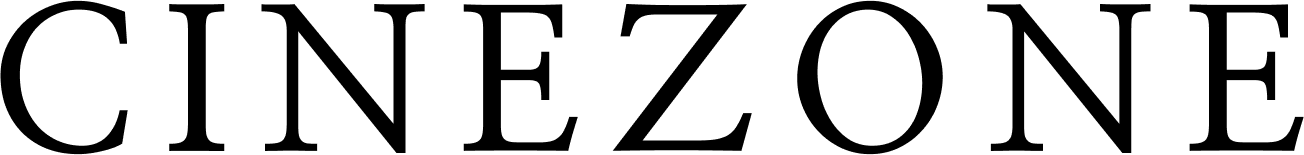In the ever-evolving world of digital advertising, ad placement and sizing are key factors in ensuring that campaigns reach their maximum potential. One term that frequently appears in website templates, ad management systems, and online marketing discussions is the “728×90 placeholder.”
But what exactly does it mean? Why is it so important in web design and digital advertising? And how can you use it effectively to improve your site’s revenue and user experience?
In this comprehensive guide, we’ll break down everything you need to know about the 728×90 placeholder, its purpose, uses, best practices, and its role in the modern digital landscape.
What Is a 728×90 Placeholder?
A 728×90 placeholder refers to a designated space on a website or application for a 728 pixels wide by 90 pixels tall banner ad. This ad format is known in the advertising world as a Leaderboard. It’s one of the most common and widely used display ad sizes across the internet.
When you see the word placeholder, it means that this area has been reserved for future ad content. It acts as a “holding space” or template section in the webpage layout, ensuring the design maintains its structure whether or not the actual ad has been loaded.
Example:
In HTML, you might see something like this:
<div class="ad-banner">
<img src="https://via.placeholder.com/728x90" alt="728x90 Placeholder">
</div>
This code snippet uses a placeholder image (728×90) to indicate where an advertisement will appear once the real ad is served by an ad network such as Google AdSense, Media.net, or Amazon Ads.
Why 728×90? The Story Behind the Dimensions
The 728×90 size, or “Leaderboard,” became a standard banner dimension established by the Interactive Advertising Bureau (IAB). The IAB created a set of guidelines known as the IAB Standard Ad Units to ensure consistency across websites, advertisers, and ad networks.
These dimensions were optimized based on:
- Visibility: The 728×90 ad fits perfectly across the top of most desktop and laptop screens, giving it premium visibility.
- Performance: Leaderboards have higher click-through rates (CTR) than many smaller ad formats because of their prominent placement.
- Compatibility: Ad networks and advertisers often design campaigns that fit IAB standards, making it easy to implement on most websites without custom resizing.
Common Uses of a 728×90 Placeholder
1. Top-of-Page Leaderboards
This is the most typical use. The 728×90 banner sits at the very top of a webpage—above the main content or navigation bar. This placement captures the user’s attention immediately after the page loads.
2. Footer Advertisements
Some websites place a 728×90 ad at the bottom of the page as users scroll down. This can help monetize the end of the user journey and increase exposure for ads that don’t compete with the main content.
3. In-Content Breaks
Bloggers or publishers may use 728×90 placeholders between article sections. This method maintains reader engagement while offering advertisers a chance to display mid-content promotions.
4. Forum and Community Websites
Message boards, online forums, and discussion platforms often use the 728×90 format at the top or bottom of each thread to maintain clean layout consistency.
Why Use Placeholders Instead of Actual Ads?
You might wonder why websites use a “placeholder” image instead of directly placing an ad. There are several reasons:
1. Design and Development Stage
During website development, designers use placeholder ads to visualize where real ads will appear. It helps maintain layout balance and spacing without affecting aesthetics.
2. Ad Network Integration
Sometimes, the ad network scripts (like Google AdSense) aren’t connected yet. Placeholders allow developers to keep the ad spaces ready for when integration is complete.
3. Page Speed Optimization
Loading placeholders first and real ads later can improve Core Web Vitals and user experience by allowing the rest of the content to render faster.
4. Ad Testing and A/B Experiments
Before launching live campaigns, marketers use placeholders to test the impact of ad placement on user engagement, bounce rates, and readability.
How to Implement a 728×90 Placeholder on Your Website
Implementing a 728×90 placeholder is straightforward. Here are some common methods:
1. Using HTML and CSS
<div class="ad-slot">
<img src="https://via.placeholder.com/728x90" alt="728x90 Placeholder">
</div>
.ad-slot {
width: 728px;
height: 90px;
margin: 20px auto;
text-align: center;
border: 1px solid #ccc;
}
This simple setup creates a centered ad box ready to host a leaderboard ad.
2. Using Google AdSense or Ad Manager
If you’re monetizing your site, you can replace the placeholder with an AdSense script:
<ins class="adsbygoogle"
style="display:inline-block;width:728px;height:90px"
data-ad-client="ca-pub-XXXXXXX"
data-ad-slot="YYYYYYY"></ins>
<script>
(adsbygoogle = window.adsbygoogle || []).push({});
</script>
Before the ad loads, your site can display a placeholder image to maintain visual continuity.
3. Using CMS or Page Builders
If your site runs on WordPress, Wix, or Squarespace, you can use widgets or HTML blocks to insert 728×90 placeholders. Plugins like Ad Inserter or Advanced Ads make managing these banners much easier.
The SEO and UX Impact of 728×90 Ads
When used strategically, 728×90 placeholders can enhance both user experience (UX) and monetization. However, poor placement or overuse can negatively affect SEO and site performance.
Advantages:
- Better Layout Planning: Placeholders keep your page balanced, ensuring your layout doesn’t shift when ads load.
- Revenue Readiness: Once you start serving ads, the slots are already built-in.
- Visual Consistency: Helps maintain uniformity across your site.
Disadvantages:
- Ad Overload: Too many placeholders can make your site look cluttered.
- Lazy Loading Issues: Improper ad rendering may lead to layout shifts (CLS) that harm SEO.
- Mobile Compatibility: The 728×90 format is designed for desktop; for mobile, you should switch to 320×100 or 300×50 formats.
Best Practices for Using 728×90 Placeholders
- Maintain Above-the-Fold Visibility:
Keep one leaderboard ad visible when the page first loads — but don’t push your content too far down. - Use Responsive Design:
Use CSS media queries to hide or replace the 728×90 ad on mobile with a smaller banner size. - Avoid Clutter:
Combine placeholders with whitespace to keep your layout clean and professional. - Lazy Load Ads:
Improve page performance by loading ads only when they enter the user’s viewport. - Test Multiple Positions:
Use A/B testing to determine which position yields higher engagement and revenue. - Follow Ad Policies:
Ensure compliance with Google AdSense and IAB standards to avoid penalties or low-quality ads.
Tools and Resources for 728×90 Placeholders
Here are some helpful resources to create and manage ad placeholders efficiently:
- Placeholder.com: Generate customizable placeholder images for design.
- Google AdSense Help Center: Guidelines on responsive ad sizes.
- Ad Manager Preview Tool: Test ad slots before publishing.
- Browser DevTools: Inspect and debug ad layouts directly in your browser.
The Future of 728×90 Ads in 2025 and Beyond
While responsive and native ads are becoming increasingly popular, the 728×90 leaderboard continues to be a reliable and high-performing ad size for desktop traffic.
As the web shifts toward privacy-friendly advertising and AI-driven personalization, these placeholders will evolve — not disappear. Many publishers now use dynamic placeholders that adapt based on device size, user behavior, or ad availability.
For instance, some modern ad systems use this logic:
<div id="ad-container">
<script>
if (window.innerWidth > 1024) {
document.write('<img src="https://via.placeholder.com/728x90">');
} else {
document.write('<img src="https://via.placeholder.com/320x100">');
}
</script>
</div>
This ensures that desktop users see the 728×90 version, while mobile visitors get a better-fitting ad.
Conclusion
The 728×90 placeholder might look like a simple block of pixels, but it represents much more — it’s a symbol of structure, monetization, and web design foresight. Whether you’re a blogger, developer, or digital marketer, understanding how to implement and optimize these placeholders can dramatically improve your site’s user experience and ad revenue.