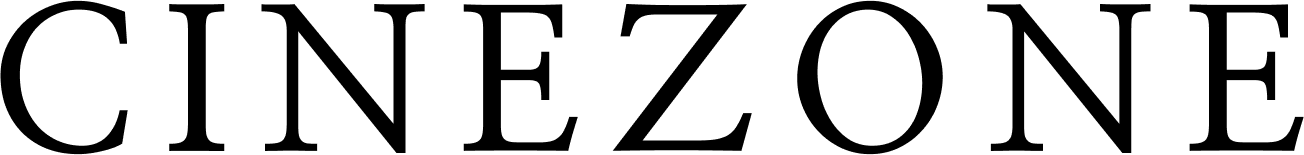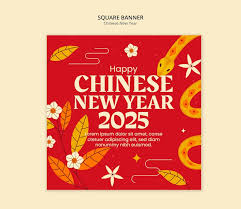In today’s fast-paced digital age, smartphones are both a blessing and a curse. On one hand, they connect us to the world and make life more convenient. On the other, they are one of the biggest sources of distraction. Whether it’s social media, endless gaming apps, or constant notifications, our productivity and mental peace often take a hit. That’s where app blockers for Android come in.
If you’ve ever found yourself picking up your phone just to check a message but ending up scrolling Instagram or YouTube for an hour, you’re not alone. Research shows that people spend over 4 hours daily on their phones, with a large chunk of that time wasted on apps that don’t contribute to personal growth or productivity. An app blocker helps you regain control of your time and attention.
In this blog, we’ll dive deep into what makes the best app blocker for Android, the features you should look for, and a detailed list of the most effective options available today.
What is an App Blocker?
An app blocker is a productivity tool designed to limit or restrict access to certain applications on your phone. Depending on your preferences, you can block apps completely, set timers, or schedule usage windows. For example:
- Blocking social media apps like TikTok, Facebook, and Instagram during work hours.
- Restricting gaming apps to prevent late-night distractions.
- Creating focus modes for study sessions where only necessary apps are accessible.
Unlike parental control software, app blockers are often designed for personal productivity and self-control, although many support parental features as well.
Why Do You Need an App Blocker?
Here are some key reasons why installing an app blocker on your Android device could be life-changing:
- Boost Productivity – Stay focused during work or study sessions by avoiding time-wasting apps.
- Improve Mental Health – Reduce social media doomscrolling and cut back on unnecessary screen time.
- Better Sleep – Block apps at night to prevent late-night scrolling and promote healthier sleep patterns.
- Parental Controls – Ensure children don’t access inappropriate or distracting apps.
- Save Battery and Data – Block apps that run in the background and drain your resources.
Features to Look for in the Best App Blocker for Android
When choosing the right app blocker, keep these features in mind:
- Customizable Blocking – Ability to block specific apps or entire categories.
- Scheduling Options – Daily/weekly timers or focus sessions.
- Password Protection – Prevent yourself (or others) from bypassing restrictions.
- Ease of Use – A clean, intuitive interface for quick setup.
- Additional Tools – Features like website blocking, screen time analytics, or parental controls.
The Best App Blockers for Android in 2025
Here’s a list of the top app blockers for Android that stand out for their features, ease of use, and effectiveness.
1. Stay Focused
Stay Focused is one of the most popular app blockers designed specifically to fight smartphone addiction.
Key Features:
- Block apps and websites based on schedules.
- Usage tracker for detailed insights.
- Strict mode to prevent uninstalling.
- Limit app launches and screen time.
Best For: Students and professionals who want a versatile blocker with in-depth analytics.
2. AppBlock
AppBlock is another powerful Android app blocker with simple yet effective features.
Key Features:
- Block distracting apps and websites.
- Create multiple blocking profiles (work, study, sleep).
- Parental control mode.
- Strict mode to prevent bypassing.
Best For: People who want flexible blocking rules and family-friendly options.
3. Freedom
Freedom is known for its cross-platform compatibility, making it perfect for people who use multiple devices.
Key Features:
- Block apps and websites across devices (Android, iOS, Windows, Mac).
- Pre-schedule blocking sessions or start instantly.
- Sync settings across all devices.
- Strong focus mode for deep work.
Best For: Professionals who need consistency across multiple devices.
4. Digital Wellbeing (Built-in on Android)
If you’re looking for a free option, Google’s Digital Wellbeing app is already built into most Android phones.
Key Features:
- Dashboard with screen time analytics.
- Set app timers to limit daily usage.
- Focus mode to pause distracting apps.
- Bedtime mode for healthier sleep.
Best For: Users who want a free, reliable, and simple app blocker without extra downloads.
5. BlockSite
BlockSite is widely loved for its fun interface and reliable blocking features.
Key Features:
- Block apps and websites easily.
- Schedule recurring blocking times.
- Sync between desktop and mobile.
- Password protection for parental control.
Best For: Users who want a straightforward tool with website + app blocking.
6. Flipd
Flipd is a great option for students who want motivation along with app blocking.
Key Features:
- Full lock mode that hides apps completely.
- Study timer with focus sessions.
- Community study groups for motivation.
- Detailed progress reports.
Best For: Students who want accountability and group study productivity.
7. Offtime
Offtime is designed for people who want balance, not just restrictions.
Key Features:
- Block calls, texts, and notifications along with apps.
- Create custom blocking profiles.
- Detailed usage reports.
- Emergency access options.
Best For: Professionals who need to disconnect without missing critical messages.
8. Space
Space is more than just an app blocker—it’s designed to fight phone addiction at its root.
Key Features:
- Personalized coaching for healthier phone usage.
- App and screen time controls.
- Goal-setting with motivational reminders.
- Progress tracking.
Best For: People who want a holistic solution for digital wellbeing.
How to Choose the Best App Blocker for Your Needs
With so many options, the best app blocker for Android depends on your personal goals. Here’s a quick guide:
- For Work Productivity: Stay Focused, Freedom, or AppBlock.
- For Students: Flipd or Stay Focused.
- For Parents: AppBlock or BlockSite.
- For Free and Simple Control: Digital Wellbeing.
- For Digital Wellness & Balance: Space or Offtime.
Tips to Make the Most of Your App Blocker
- Start Small – Don’t block everything at once; begin with your top 2-3 distracting apps.
- Be Consistent – Use schedules daily to build habits.
- Combine with Website Blockers – Many distractions come from browsers, not just apps.
- Use Strict Mode – Prevent yourself from uninstalling or bypassing restrictions when willpower is low.
- Track Progress – Regularly check analytics to see how much time you’ve saved.
Final Thoughts
Finding the best app blocker for Android can significantly improve your productivity, focus, and mental wellbeing. With powerful tools like Stay Focused, AppBlock, Freedom, and even Google’s built-in Digital Wellbeing, there’s an option for everyone—whether you’re a student, a busy professional, or a parent looking for digital balance.